

















BidHarvest® is trusted across all auction verticals and is the only truly unified solution for running an auction business. See it for yourself, you'll be in great company!
Vehicle Splat Tool
Vehicle Splat Tool: Fast, Accurate Condition Reports
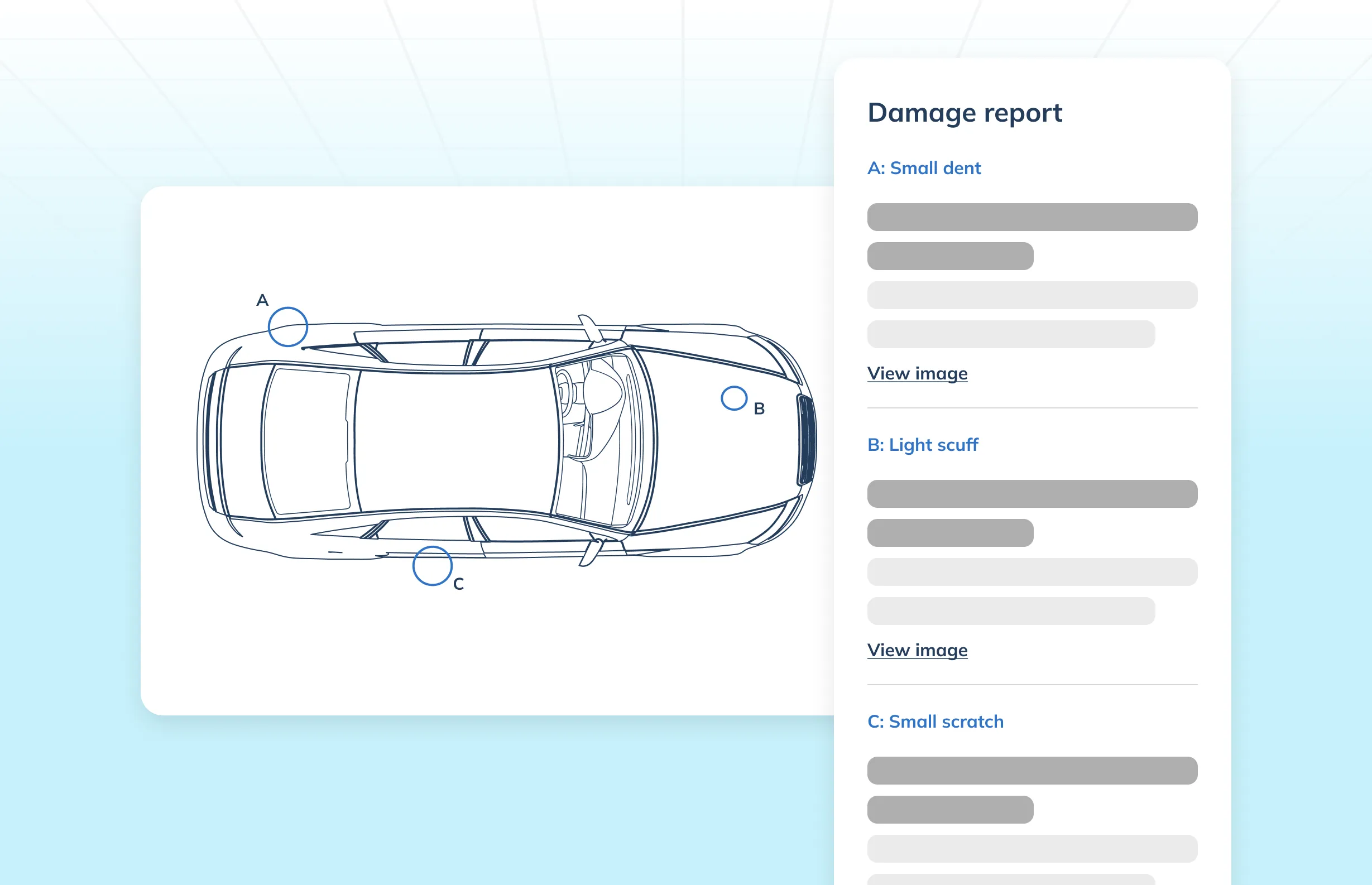

Vehicle Splat Tool: Fast, Accurate Condition Reports
Vehicle Splat Tool
Automated Vehicle Data Retrieval
No more typing VINs or flicking between DVLA lookups and your catalogue system.
Simply:
- Enter the vehicle registration number
- BidHarvest® pulls make, model, engine size, fuel type, emissions, year, and more
- Fields are automatically populated in the consignment form
This structured data can then feed:
• Catalogue listings
• Search filters
• Emissions-based duty calculations
• Schema markup for search engines
• 3rd party listing feeds (e.g. Car & Classic, Glenmarch, Barnebys)
Visual Damage Mapping with the Splat Tool
Once a vehicle is added, use the Splat Tool to record condition in a visual, intuitive way.
• Click the vehicle diagram to mark dents, scratches, cracks, or missing components
• Choose from damage types and severity levels
• Add notes or supporting photos for each issue
• Stored as part of the lot’s structured condition report
This tool replaces ad hoc notes and spreadsheets with clear, buyer-friendly visuals — improving trust, conversion rates, and post-sale satisfaction.
Works Seamlessly with QR Photo Workflow
Using BidHarvest’s® QR-powered photography workflow:
• Export QR labels for each vehicle
• Attach them to cars or keys onsite
• Scan and snap photos — they’re auto-matched to the lot
• Then walk around the vehicle with the Splat Tool open to log damage in real time
It’s the fastest way to fully lot a vehicle, from intake to listing, without losing control or accuracy.
Key Benefits
Why It Matters
When you’re listing vehicles at scale, especially for salvage, trade, or dealer auctions, speed and accuracy matter. The Vehicle Splat Tool makes it simple to:
• Generate complete listings fast
• Improve buyer confidence
• Reduce disputes and condition queries
• Streamline operations between the yard and your admin team
It’s all about making vehicle auctions faster, smarter, and clearer, from first scan to final hammer.
Ready to streamline your vehicle intake process?
Book a live walkthrough and see the Vehicle Splat Tool in action on your own inventory.
Listing vehicles for auction often means chasing missing specs, guessing condition descriptions, and manually marking damage across dozens or even hundreds of lots. That’s slow, error-prone, and frustrating for both admin teams and buyers.
With the Vehicle Splat Tool in BidHarvest®, that’s all changed.
Our interactive damage reporting tool combines real-time vehicle data retrieval, QR-linked inventory, and visual condition mapping — making your vehicle listings faster to build, easier to audit, and clearer for bidders.
We’re still working on this content and it’s not quite ready yet — but if you’re interested in this feature, we’d love to hear from you! Please get in touch and we’ll be happy to share more details or keep you updated as soon as it’s available.
Frequently Asked Questions


This is a BidHarvest® innovation making it simple to bulk upload vehicle images against an auction. Once you have lotted up your vehicles there is a tool to print out QR codes for each vehicle. Your photographer or appraisal team members can then scan the QR code and take images of the outside of the vehicle, a second QR code is scanned before photographing the interior, same for the engine, and then the paperwork. The process is repeated for each vehicle and once complete all of the images are bulk uploaded and the BidHarvest® system reads all of the images in against the lots and puts the images into the correct sections for the lot image gallery automatically, saving your team hours on every auction!


Yes — you can choose to show damage points and their descriptions directly in the lot listing, including via icons, images, or downloadable PDF.


Yes — HPI data (e.g. write-offs, finance flags, MOT status) can be added to the consignment view and displayed alongside physical condition.


Absolutely. It’s optimised for touchscreen use, so it works great on tablets and smartphones during vehicle intake or prep.


Yes. Once the base data is pulled in using our DVLA lookup tools, you can add or override any field or add extra fields using the BidHarvest® custom attributes feature.

Already Making The Switch
Book your free auction software discovery session and see why auction professionals like you across the globe are moving to a platform built for control, speed, and results.
One Unified Platform. Less Complexity. More Control. Better Reach.









