

















BidHarvest® is trusted across all auction verticals and is the only truly unified solution for running an auction business. See it for yourself, you'll be in great company!
Breaker-Only Bidder Accounts
Breaker-Only & Trade-Insured Bidder Accounts
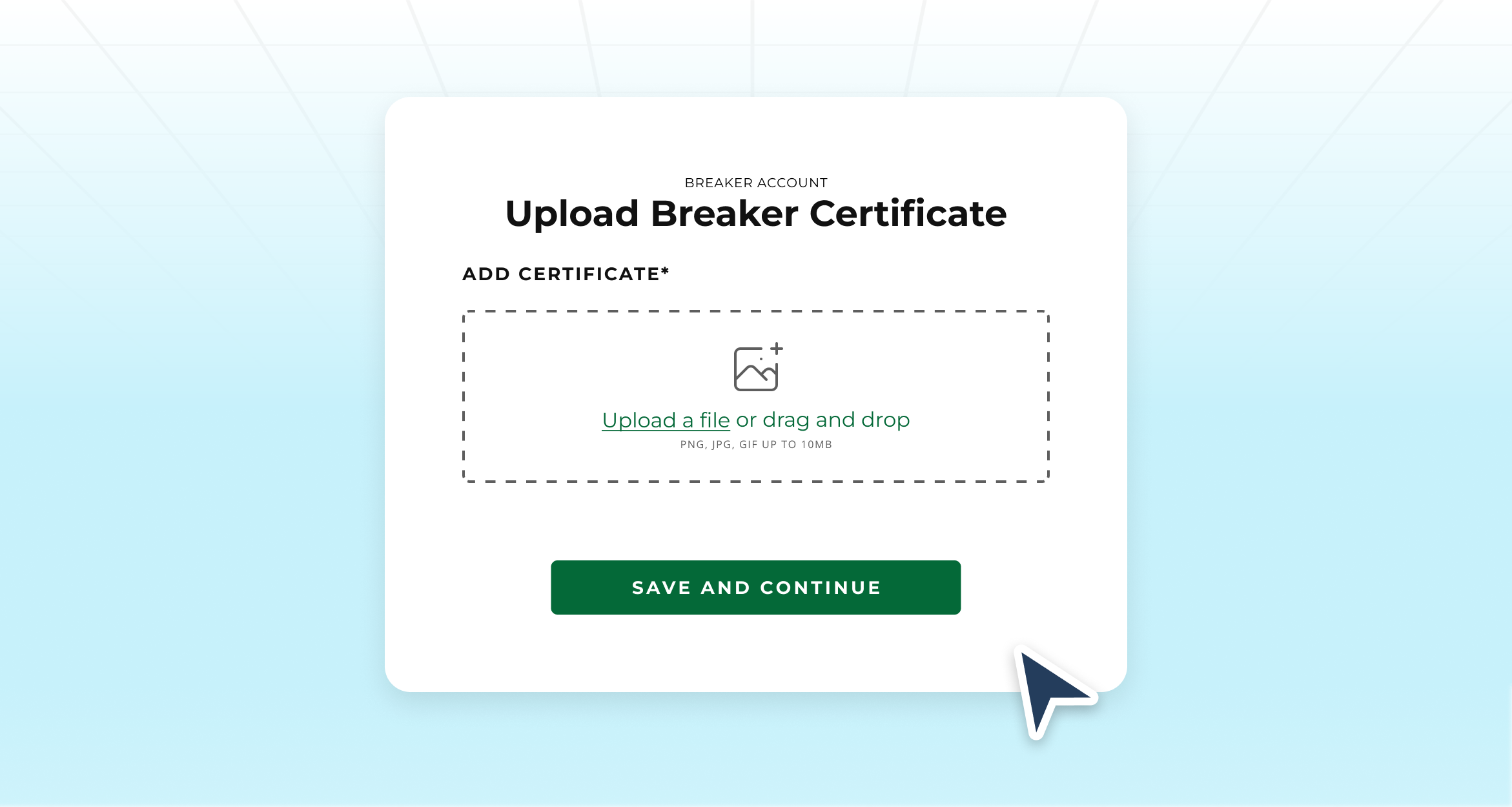

Breaker-Only & Trade-Insured Bidder Accounts
Breaker-Only Bidder Accounts
Gate your auctions, verify buyer credentials, and stay compliant, all within the registration flow.
Here’s how BidHarvest® supports secure, compliant access for restricted buyer groups.
Restrict Access to Approved Buyer Types
BidHarvest® lets you configure breaker-only, dealer-only, or trade-only auction access in just a few clicks.
You can:
- Restrict selected auctions (or individual lots) to only verified breaker/trade accounts
- Prevent general public access while keeping the catalogue visible for SEO and marketing purposes (Private auctions)
- Clearly flag buyer types and permissions within the admin view
This keeps sensitive or regulated auctions safe from misuse, whether you’re handling salvage vehicles, non-roadworthy stock, or manufacturer-cleared assets.
Capture Documentation During Registration
During the bidder registration journey, BidHarvest® allows you to request and validate key trade credentials, including:
- Breaker certification documents
- Vehicle dismantler insurance
- Motor trade insurance policy documents
- Company registration details
- Waste carrier licences (if required)
These can be uploaded securely during registration and reviewed in your admin dashboard. You can set rules to auto-approve known bidders or hold new applicants for manual verification, keeping your auction process streamlined but controlled.
Automated Annual Trade Account Fees
Need to charge breakers or trade buyers an annual access fee? No problem.
BidHarvest® supports:
- One-time payment upon account approval
- Card tokenisation to store payment details securely
- Automated repeat billing annually, quarterly, or to your preferred schedule
- Pre-charge email notifications with custom messaging and renewal reminders
All payments are handled securely via PCI-compliant gateways like Stripe or Opayo, and you’ll have full visibility into payment status, billing cycles, and failed payment alerts.
Ongoing Access Management & Reporting
Once an account is verified and approved, BidHarvest® gives you the tools to manage it long-term:
- Set expiry dates on insurance documents or certifications
- Automatically flag accounts for re-verification before bidding is allowed
- Generate filtered reports for account type, certification status, or billing cycle
- Export user lists for trade-specific comms or marketing campaigns
You can also assign custom bidder tags (e.g. “Licensed Breaker”, “Insurance Approved”) to surface key bidder types inside your CRM, catalogue activity logs, or bid history.
Why It’s Critical for Trade Auctions
Trade auctions often deal with high-liability assets — including non-roadworthy vehicles, recalled goods, or dismantle-only salvage — where unauthorised buyers can expose your business to risk. BidHarvest’s® gated registration and verification flows let you stay compliant, avoid fraud, and protect both vendors and your reputation.
Why It Matters
BidHarvest® ensures only qualified buyers access your trade and breaker auctions, while streamlining onboarding, fee collection, and ongoing compliance. It’s trusted by auctioneers handling sensitive stock and trade-only lots — and all of this can be configured without developer input or bolt-on systems.
For auctioneers specialising in salvage, ex-fleet, trade vehicles, or vehicle dismantling auctions, managing bidder access isn’t just about convenience — it’s about compliance, liability, and trade-only visibility.
BidHarvest® gives you the tools to configure specialised registration paths for trade buyers, breakers, or insurance-backed accounts, all while streamlining onboarding and automating payment collection.
We’re still working on this content and it’s not quite ready yet — but if you’re interested in this feature, we’d love to hear from you! Please get in touch and we’ll be happy to share more details or keep you updated as soon as it’s available.
Frequently Asked Questions


Yes, expiry dates can be set on uploaded documents, and automated reminders or internal alerts can be triggered before they lapse.


Their account will be flagged, and access to bidding can be suspended automatically. You can customise the communication that goes out to unpaid accounts.


Yes, a label can be added to lots within the catalogue that are restricted so that only bidders with the correct permissions can bid on them.


Absolutely. Catalogue visibility can be toggled separately from bidding access. This allows you to market auctions publicly while restricting bidding interaction.


Yes. You can choose to auto-approve known accounts, or manually review new trade applicants based on uploaded documentation.


Their account will be flagged, and access to bidding can be suspended automatically. You can customise the communication that goes out to unpaid accounts.


Yes, expiry dates can be set on uploaded documents, and automated reminders or internal alerts can be triggered before they lapse.


Absolutely. Catalogue visibility can be toggled separately from bidding access. This allows you to market auctions publicly while restricting bidding interaction.


Yes, a label can be added to lots within the catalogue that are restricted so that only bidders with the correct permissions can bid on them.


Yes. You can choose to auto-approve known accounts, or manually review new trade applicants based on uploaded documentation.

Already Making The Switch
Book your free auction software discovery session and see why auction professionals like you across the globe are moving to a platform built for control, speed, and results.
One Unified Platform. Less Complexity. More Control. Better Reach.









