

















BidHarvest® is trusted across all auction verticals and is the only truly unified solution for running an auction business. See it for yourself, you'll be in great company!
The BidHarvest API
The BidHarvest API — Explained Simply
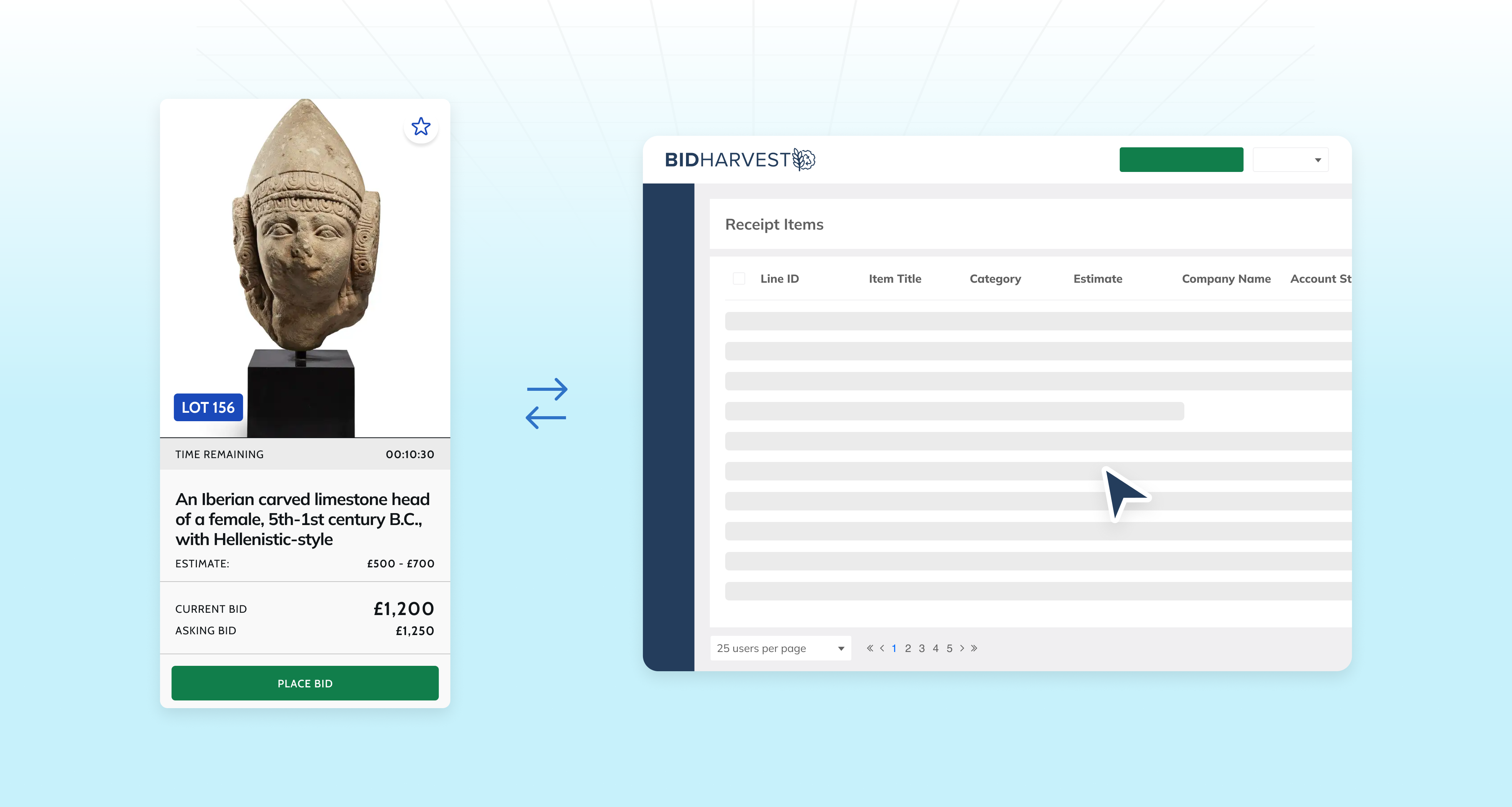

The BidHarvest API — Explained Simply
The BidHarvest API
Connect your back office directly to BidHarvest®, to sync auction data, and keep everything running smoothly.
What the API Does
Whenever you update something in your back office, a new auction, a new lot, a new user, you call the API to send that update to the website, returning any errors if there’s a problem.
This means:
• New auctions go live without delay
• User profiles and bidder approvals sync automatically
• Lots, images, videos, and documents all flow to the website in real time
• Payments, registrations, preferences, and paperwork stay connected
What You Can Sync
The API supports a full range of data, including:
• Users & Vendors: Add, update or block user accounts with details like name, address, user type, phone numbers, and status.
• Approvals: Mark users as approved to bid or attend.
• Auctions: Send all auction-level info; name, date, location, bidding type, saleroom notices, and fees.
• Lots: Push individual lot data including title, description, condition, price estimates, VAT info, and vendor details.
• Locations & Departments: Manage where auctions are held and how they’re grouped by category.
• Extended Attributes: Add searchable custom fields to lots (e.g. vehicle specs, measurements, art mediums).
• Documents: Sync PDFs like legal packs or auction catalogues to individual auctions or lots.
• Media: Send and organise images, 360 views, and videos.
• Bids: Fetch bid history when needed (e.g. showing last bids).
• Paperwork: Sync presale contracts, post-sale reports, invoices, and vendor statements.
• Preferences: Update system-wide configuration settings.
• Saleroom Feeds: Push and pull data to/from third-party platforms like GAP, iBidder or The-Saleroom.
How It Sends Data
Each action uses an API request, which is just a standard way for software to talk to other systems.
Depending on what’s happening, the system will:
• POST: Create something new (e.g. a user, auction, lot)
• PUT: Update something that already exists
• GET: Fetch details of an existing record
• DELETE: Remove a record from the front end
All communication happens over secure HTTPS, and all data is sent in standard JSON format, so your devs, partners or integrators can work with it easily.
Real-World Use Cases
Security & Environment
The API is used across three environments in BidHarvest®:
• Dev (for development/testing)
• Staging (for UAT or preview)
• Production (live environment)
API access is via a provided API Key and Client ID for each environment.
Data is protected and permission-based, and UUIDs are used as unique references to match records between systems securely.
Why Auctioneers Love It
• No more double entry or manual upload of lots, PDFs or photos
• No lost bidders due to approval delays
• All auction data stays clean, synced and visible in real time
• Easy for developers or third-party sites to plug into
Need to Integrate With It?
We offer full Swagger (OpenAPI) documentation for developers, meaning any third-party web team, platform, or integrator can build connections confidently using our standard endpoints.
Contact a sales consultant for more information or access to our Swagger documentation.
The BidHarvest® API makes it easy to send data from your back office to your website or auction front end. It ensures that everything from users to lots, images to invoices is always up to date and connected.
Think of it as the data engine behind your auction front end.
We’re still working on this content and it’s not quite ready yet — but if you’re interested in this feature, we’d love to hear from you! Please get in touch and we’ll be happy to share more details or keep you updated as soon as it’s available.
Frequently Asked Questions

Already Making The Switch
Book your free auction software discovery session and see why auction professionals like you across the globe are moving to a platform built for control, speed, and results.
One Unified Platform. Less Complexity. More Control. Better Reach.









